An overview of the final concept
VR in the office
Most spatial computing headsets on the market are made for entertainment or for simulating different experiences. The stereoscopic 360-degree interface that spatial computing provides opens new creative ways to use this technology for productivity, more specifically multi-tasking. Because the use-case is different, the hardware should be different as well. During these 10 weeks I have explored the physical hardware for spatial computing headsets and provided a concept optimized for the use-case of productivity in the office environment. As an addition, I’d also like to introduce to you another project I’ve been working on in parallel that focuses on the digital interaction of a system like this. More specifically, I’ve been exploring the use-case of 3D modeling software and how that affects the rest of the operating system. The prototype for this project was developed in Unity 3D.
Spatial Computing headsets, also known as VR/AR headsets, are technological devices that allow people to view digital elements with depth and volume, as if they were real. Up to this point, the companies that have been working on these devices have been focusing on the use-cases of entertainment, like games and movies, socials, like talking to colleagues or friends, or simulations, like testing how it is to experience new product concepts in full scale. As screen resolution on these devices increases, the use-case of work, or productivity, becomes more interesting as it enables users to view interfaces with high density of information, which is necessary for that use-case. Spatial Computing would allow users to have a full 360-degree interface and with depth, which would enable much richer multi-tasking. The depth aspect would also potentially create more intuitive interfaces when it comes to use-cases like 3D-modeling, or map viewing. The Spatial Computing headsets that are made for entertainment, social experiences and simulations are designed to optimize the user experience for those use-cases, but so far, no headset on the market is made to focus solely on the use-case of productivity. The purpose of this project is to explore design decisions for a Spatial Computing headset when the main use-case is productivity in an office environment. The result is a concept of a tethered headset that can be connected to your laptop. The headset has an ergonomic fit on the head that is suited for long-term use and the front can be flipped up to make it easy to get a clear unobtrusive view of your surroundings. The headset also makes it possible to be aware of your surroundings by not covering the user's peripheral with a cover like most headsets on the market do today.
As an addition, I’ve also worked on the digital interaction of a system like this. More specifically, I’ve been exploring the use-case of 3D modeling software and how that affects the rest of the operating system.
Today when we are working with 3D programs like Rhino, Solidworks, or Blender we use 2 dimensional flat monitors, or normal computers. Even if the content we are viewing has 3 dimensions, we view it with a 2-dimensional format. Spatial computing lets us view digital elements with depth and volume as if they were there. This type of interface gives us a lot more information of surfaces, volumes and scale that just isn’t possible to communicate with normal monitors, and this makes this technology extremely interesting for people like designers, architects and engineers, that work with digital 3D objects that later will become real physical objects.
Taking an existing 3D modeling software and putting it into a spatial computing operating system may seem like a simple thing to do, but the use-case of 3D modeling is much broader and more complicated than that. Not only do we expect the interaction to be quick and precise, which is something handheld controllers can’t do, we also want to use other apps and services in parallel to the 3D workflow. This creates complex scenarios where you mix the 3D scene with 2-dimensional UI from apps like Teams or Spotify. The best input system we have for this today is keyboard and mouse, which also creates many, many difficulties when working on objects that are at different depths to you.
All these issues and more are investigated and presented in this long-form video.


An overview of the final concept, rear view

Illustration of the multi-tasking use-case

The front can be folded up to rest the eyes or to enable more natural conversations with people in the office
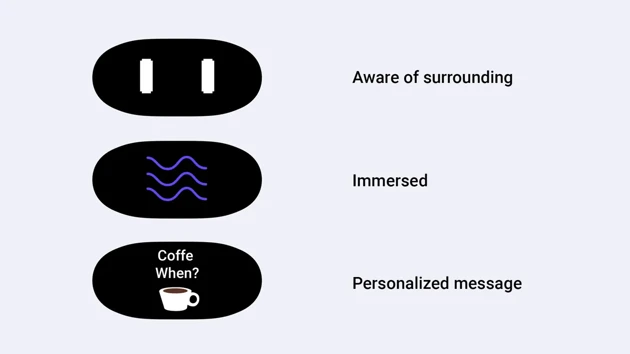
Examples of what the front facing display can show
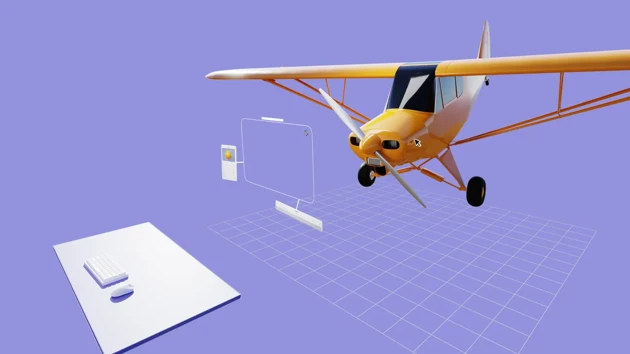
The volumetric interface of 3D modeling in spatial computing

First person perspective from prototype made in Unity 3D

Third person perspective from prototype made in Unity 3D








