How to access your UMU ID
To access your UMU ID, you need to go through our activation guide. You can activate your account around a week before the start of the semester. You will not receive a notification when your UMU ID can be activated.
Only new students need to activate their UMU ID, it will then remain active throughout your studies.
You can activate your UMU ID through various means:
- Activation code
- Universityadmissions.se
- EduID
- Freja eID
- BankID.
Follow the instructions in the activation guide. You can change between Swedish and English in the upper right corner of the window.
Activate your UMU ID through the Activation guide.
Activation with a Swedish personal identity number
If you have a Swedish personal identity number, you can activate your UMU ID using your account with the national University Admissions website one week before the semester starts at the earliest.
Activation with a temporary Swedish personal identity number
If you have a temporary personal identity number (one that contains a letter, such as T, in the last four digits) you are most likely not able to activate your account through University Admissions. Instead, you can activate your UMU ID using an activation code.
If you are an exchange student or tuition fee paying student, you will receive your UMU ID activation code by email from Infocenter a couple of weeks prior to the start of the semester.
If you have not received an activation code or if you have lost it and you cannot use other methods to activate your UMU ID, you can order an activation code through the Activation guide.
To access digital services at Umeå University, you will need to download and activate a multi-factor authentication (MFA). This is needed to access the majority of University resources.
Forgotten password or username
To reset your password or retrieve your account details, you need to verify your identity by either logging in via the University admissions website or through EduID. If you do not have a Swedish personal identity number, contact Servicedesk instead.
Reset password or get account information
Important information about your UMU ID
What you are allowed to do with your UMU ID
When you activate your UMU ID, you approve the terms and conditions for how you can use your user account.
Rules for IT resources at Umeå University.
Why you need an UMU ID
All students at Umeå University receive an UMU ID. Your UMU ID is a type of user account and digital identity at the University used to sign in to the University's different digital services.
Your UMU ID gives you access to:
- a student email account through Microsoft 365;
- different software and IT tools;
- Microsoft 365 with programs such as Excel, PowerPoint and Teams that can also be downloaded to your personal computer for free;
- our wireless networks;
- the learning platform Canvas;
- information and personal services that apply to your studies such as course registration;
- signing up for examinations;
- service for creating certificates of your studies;
- degree application.
You also need to have your UMU ID to get the UMU card. The UMU card works as an access card and a library card and is used for copying and printing too.
Learn more about the UMU card.
Learn more about emails and software available to students.
Make sure you have the right level of trust
To ensure the digital security of all students at Umeå University, there are different types of preventive measures, one of which is so-called "levels of trust". Here is a description of what it is and how it works for our students.
Level of trust (also called "SWAMID Assurance level") is a measure of trust, i.e. how well we know the person behind an account. This is to ensure that you are the one logging into your account and not someone else.
The right level of trust creates security
Umeå University currently has two levels of trust: Level 1 (SWAMID AL1) and Level 2 (SWAMID AL2).
- Level 1 (AL1) means that the user of an account has not identified themself. This will impose certain restrictions on the user, who will then not be able to log in everywhere.
- Level 2 (AL2) means that the user of an account has identified themselves with, for example, BankID, Freja eID+, via EduID, universityadmission.se or presented their ID, and is then confirmed as the correct user.
Today, there are various digital services that require you to confirm your identity in order to log in and, in the future, further services will require users to have the higher level of trust.
Learn more and ensure you have the right assurance level through Manual.
Install MFA for a more secure login
To increase security and reduce the risk of unauthorised access to your information or account, students must enable multi-factor authentication (MFA) to log in to various systems, such as Canvas and the student web.
How to activate MFA
Follow the manual to activate MFA. If you experience problems, contact ITS Servicedesk.
What is MFA and why is it needed?
MFA, or multi-factor authentication, provides an extra layer of protection when logging in to Umeå University's various systems and digital services. After you have activated MFA, you can use the Microsoft Authenticator app to confirm your identity when you log in to, for example, Microsoft 365.
The advantage of MFA is that your account is safer. This makes it harder for third parties to log in and access your information as they need your UMU ID, password and your mobile device.
Your UMU ID after you complete your studies
Your UMU ID will be deactivated when two years have passed after your studies. Until then, you still have access to:
- your UMU ID;
- Umeå University's resources, such as library electronic resources;
- your Umeå University student email;
- Microsoft 365 apps (for instance Teams, Word, Excel, Powerpoint, Whiteboard, Forms).
When two years have passed after completing your studies, your UMU ID user account will be deactivated and you can no longer log in to access university resources, use your student email or use some of the university library's services.
You will be notified by email approximately one month before your account is deactivated. Your data is saved for 30 days after closing the user account, this applies to emails and documents you have saved in your personal OneDrive.
If you have been employed or affiliated with Umeå University after your studies, you will keep your UMU ID and only the student accesses will disappear.
Contact us if you have any questions

Contact Infocenter
Contact Infocenter if you have questions about certificates and previous studies.

Contact Servicedesk
Ask Servicedesk about IT-related issues such as email and software.

Contact the University Library
Ask the Library about electronic resources and group rooms.
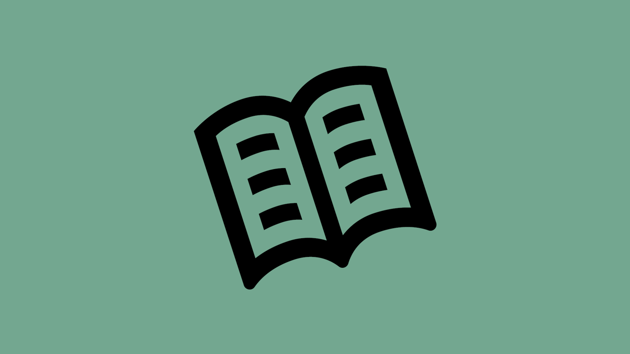
Self-help in Manual
Before you contact Servicedesk, you can search for instructions and help on the University's website Manual.


