Log into and find support for Canvas
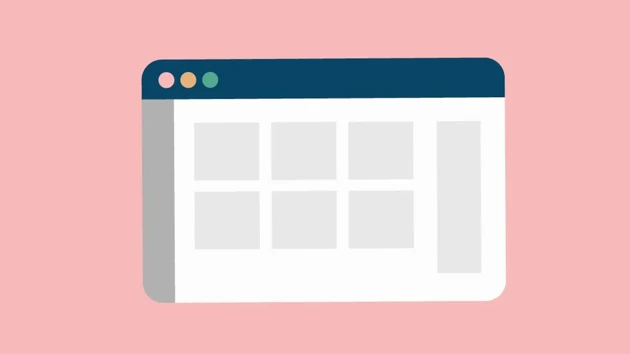
Log into Canvas
Canvas is the University's learning platform providing information and course tasks.
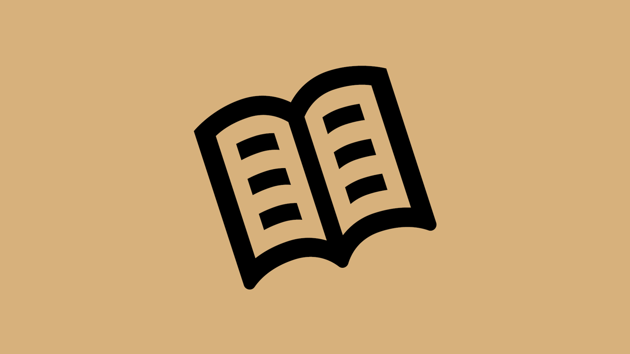
Canvas manuals
You need to log in using your UMU ID to access the Canvas manuals.

IT support
If you cannot find help in our manuals, you can contact ITS Servicedesk for IT support.
Logging into Canvas requires an UMU ID
To log into Canvas, you need an UMU ID.
Download the Canvas Student app
Download the Canvas Student app to get updates about the course directly to your phone. You can get notifications when your teacher submits feedback on an assignment and send messages to others in the course. Download the app where your normally find apps.
The app has certain limitations in calendar management, uploading files to quizzes as well as answering quizzes. These features work best through your web browser.

